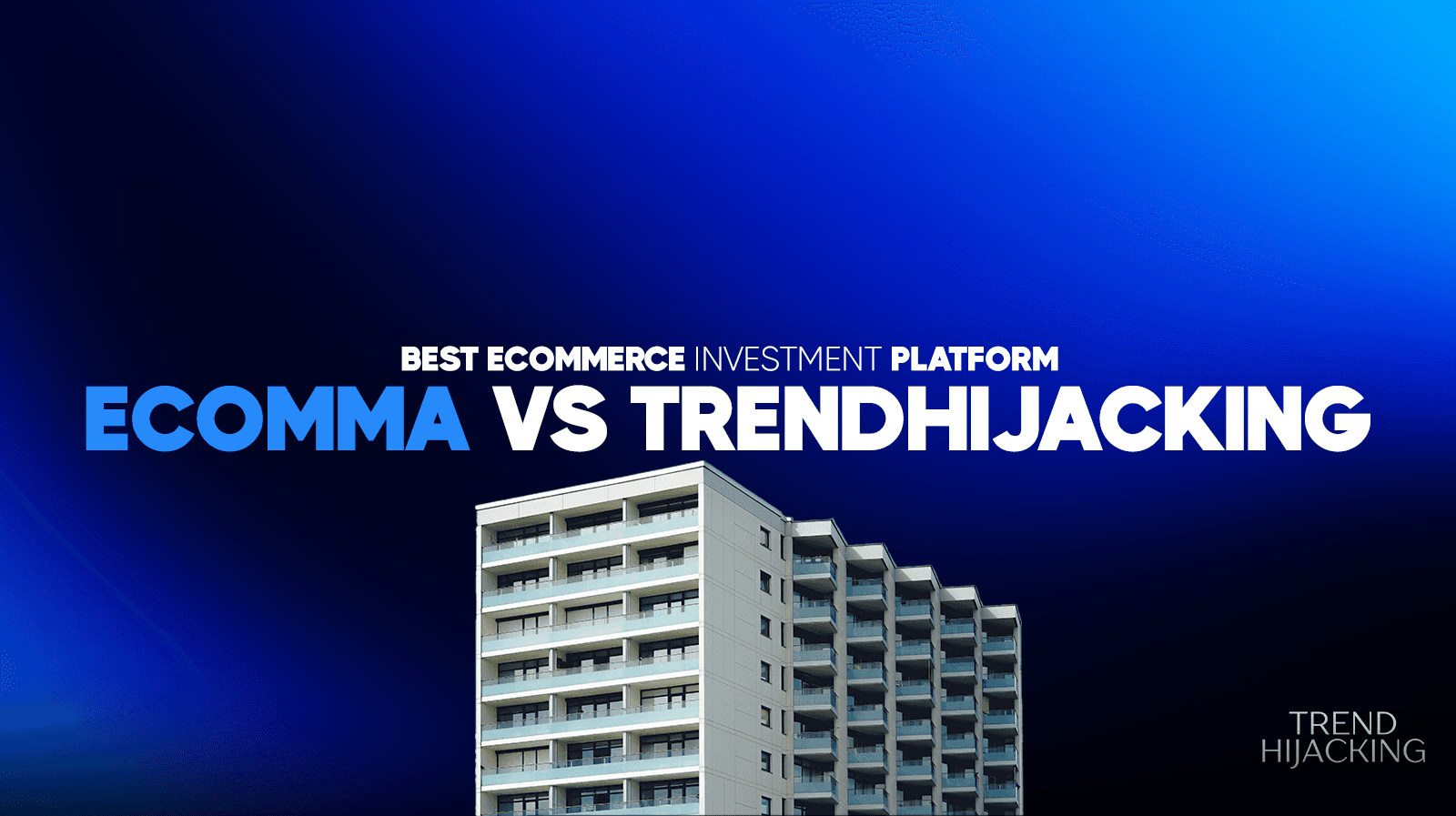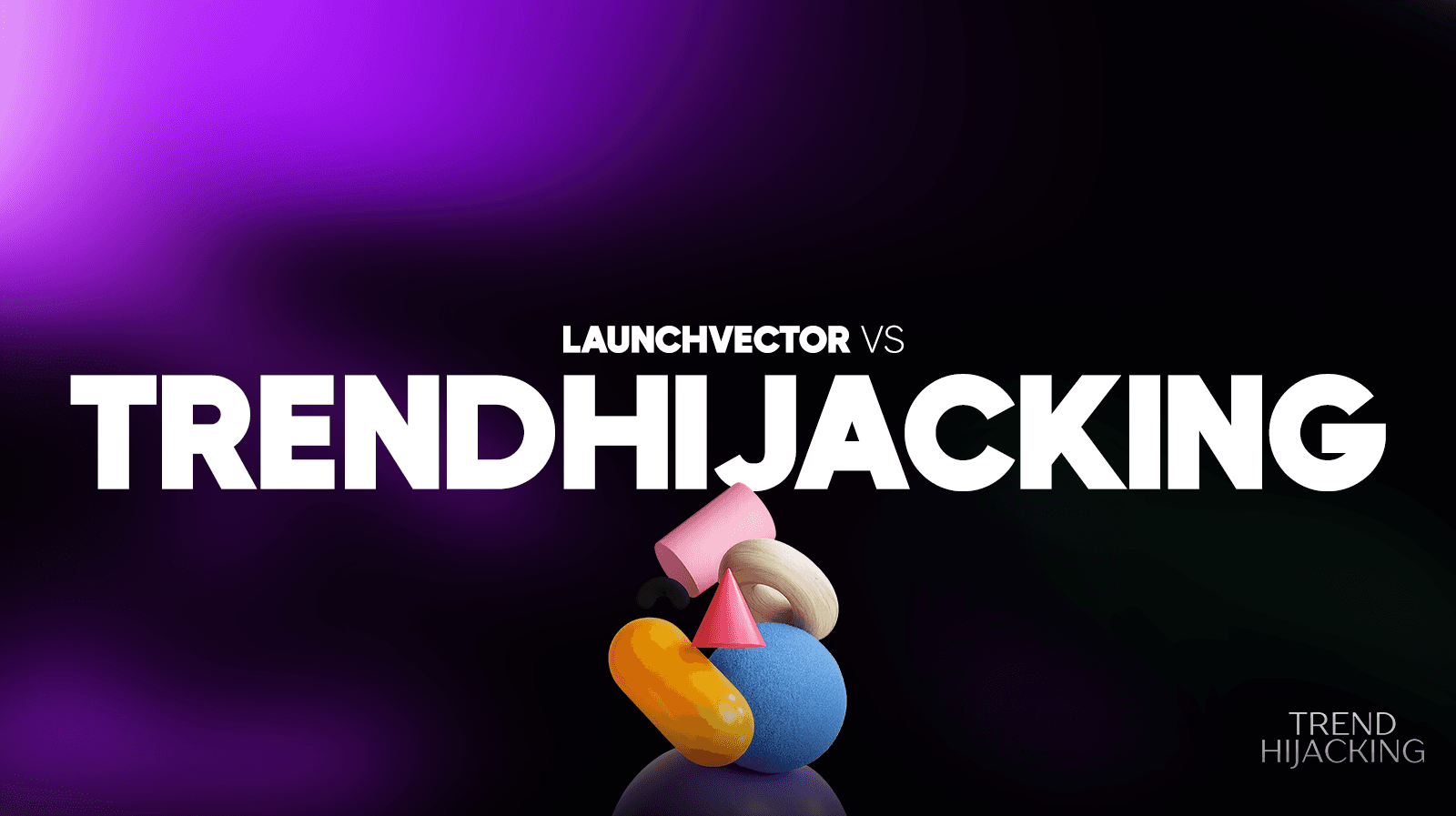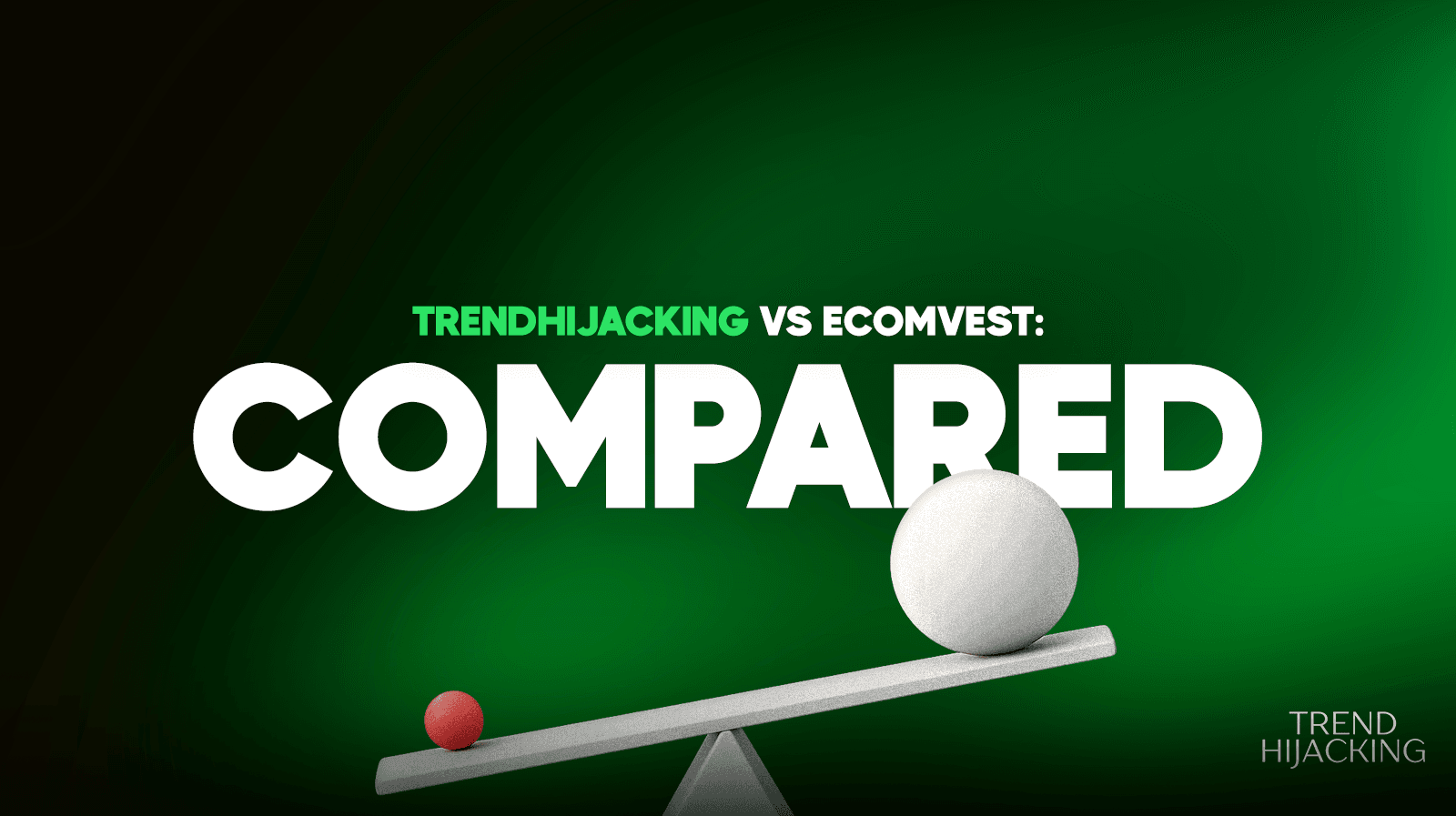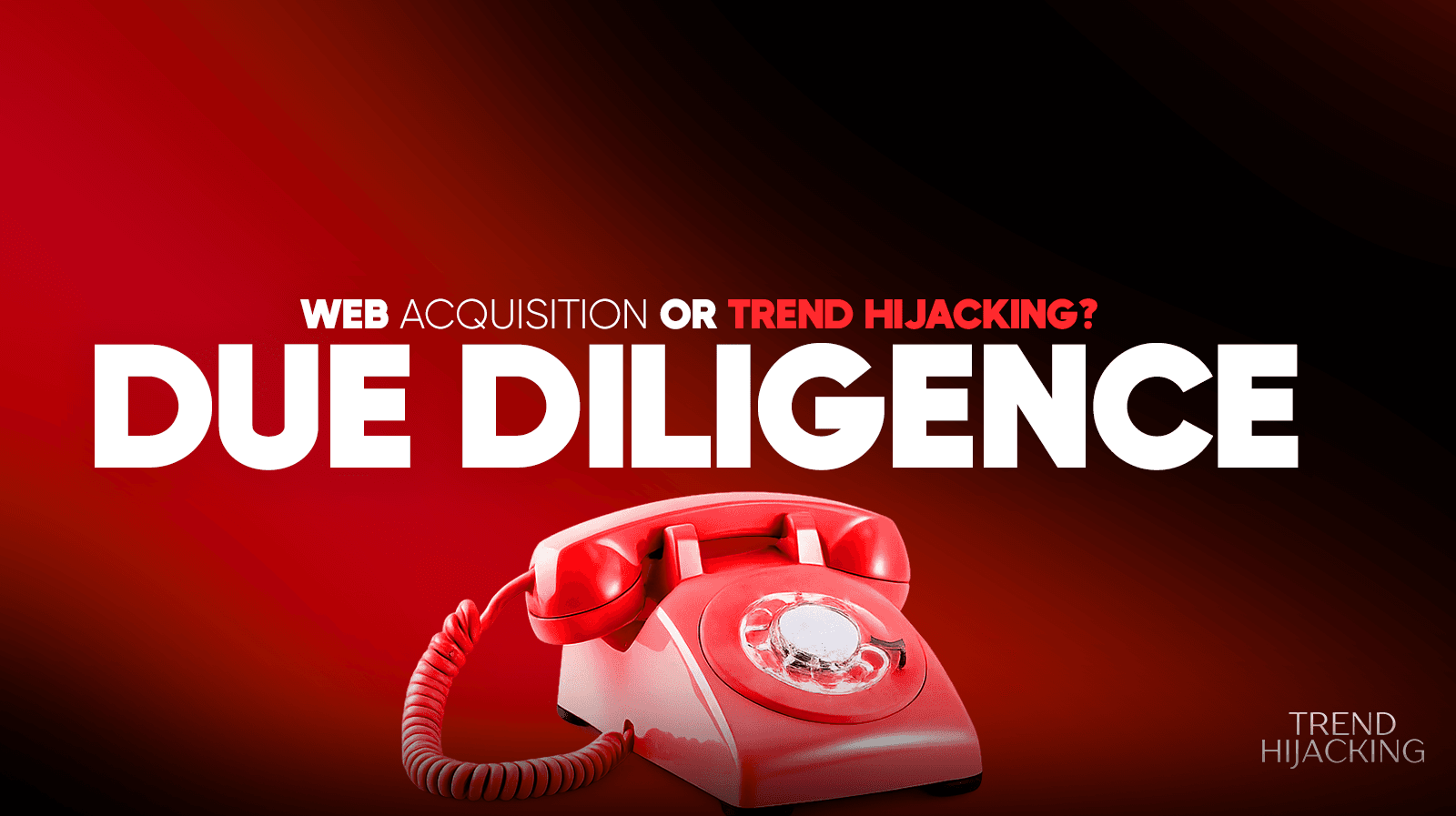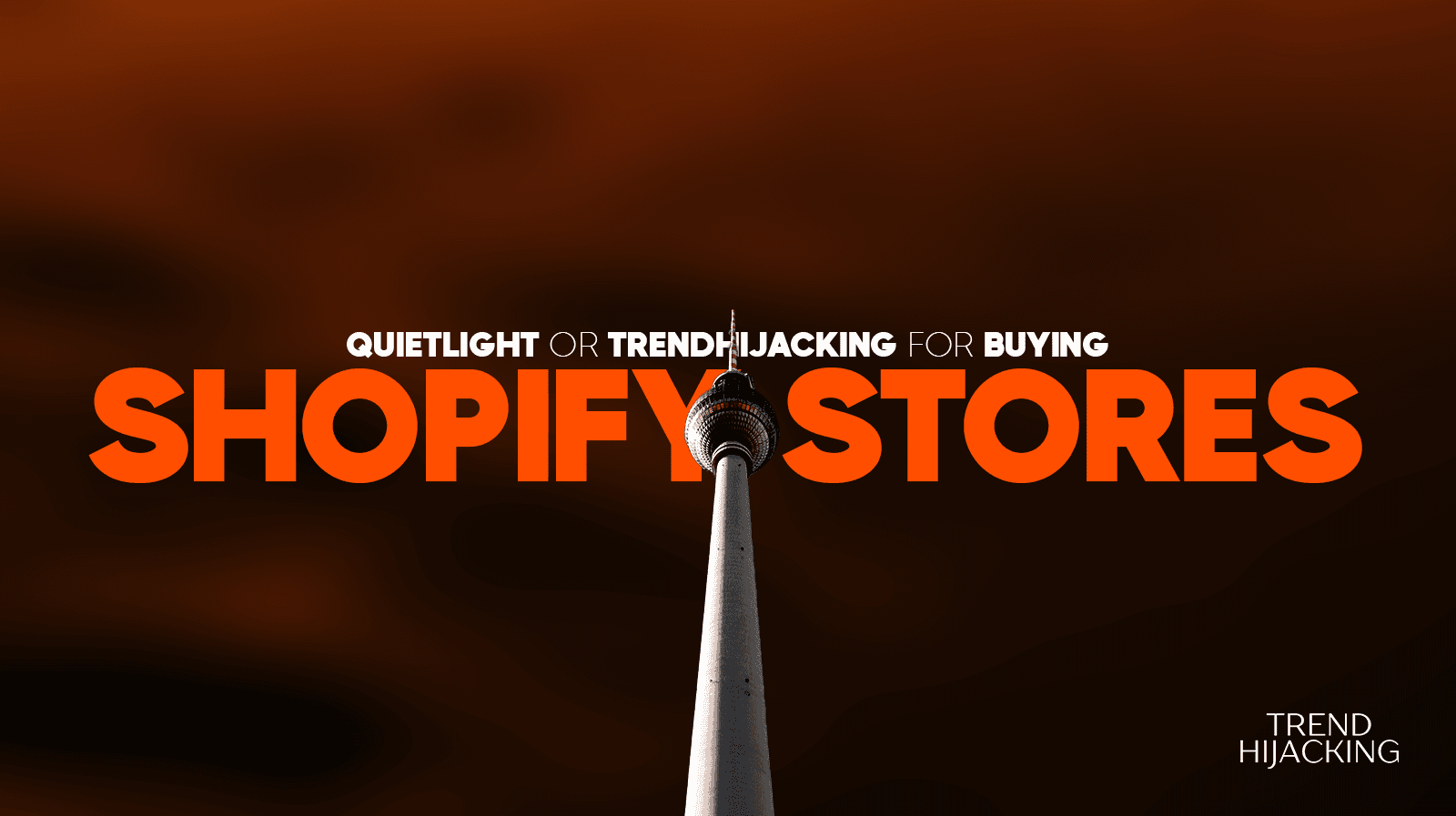Skyrocket Your eCommerce Sales with Google Shopping Ads
What Are Google Shopping Ads?

Google Shopping Ads are product-based advertisements that appear when someone searches for items on Google. They show up in a more visual format, with images, prices, and a direct link to your online store.
Instead of just seeing text ads, shoppers can see your actual products, giving them a quick way to compare what you offer with other brands. These ads typically appear at the top of Google search results, ensuring they catch a user’s attention right away.
For example, if someone is searching for "running shoes," they will see several products with prices, images, and names of brands at the top or side of the search results. This is a clear advantage because people tend to click on images more than plain text ads, especially when shopping for physical products.
We Help You Buy / Build, Manage and Scale E-commerce Brands for an EXIT
E-commerce Simplified for Busy Individuals – We handle the buying, building, and scaling, so you can focus on what matters.
Growth-Focused Strategies – From sourcing to marketing, we drive growth and prepare you for a profitable exit.
Expertly Managed Exits – We build a high-value brand designed for a Lucrative exit.
How Google Shopping Ads Work

To run Google Shopping Ads, you first need to create a product feed that lists your items, prices, descriptions, and other details. This information is shared with Google Merchant Center, a platform where your products are managed and stored for ads.
Once set up, Google uses this feed to match your products with relevant search queries from potential buyers. The more relevant your product is to the search terms, the more likely it is to appear in the ads.
The beauty of Google Shopping Ads is that they target shoppers who are already interested in what you're selling. Unlike regular ads, which are based on keywords, Shopping Ads match your products with the specific needs of users who are actively searching for them. This results in higher-quality traffic and better chances of conversion.
The Benefits of Using Google Shopping Ads

1. Increased Visibility and Reach
One of the key advantages of Google Shopping Ads is the visibility they offer. Your products can appear in front of millions of potential customers. Since these ads are displayed in prominent positions on Google search results, they are more likely to be clicked on by users, helping you reach a wider audience.
2. Higher Click-Through Rates (CTR)
Shopping Ads usually have higher click-through rates compared to traditional text-based ads. This is because they are visually appealing and provide a clear picture of what the customer is going to get. When potential buyers can see your product upfront, they are more likely to click on it if it matches their needs.
3. Better Conversion Rates
Because Google Shopping Ads target users who are already searching for specific products, the chances of conversion are much higher. This means that more of your clicks are likely to turn into sales. When someone is already looking for an item like yours, they’re closer to making a purchasing decision, so your ad can give them the nudge they need.
4. Cost-Effective Marketing
Google Shopping Ads operate on a pay-per-click (PPC) model, meaning you only pay when someone clicks on your ad. This helps to keep your marketing budget in check, as you're not paying for ads unless they result in direct interest. Plus, because these ads tend to attract more qualified leads, you’re likely to see a better return on investment (ROI).
5. Easy Product Comparisons
Google Shopping Ads make it easy for customers to compare your products with others. Shoppers can see the price, the image of the product, and your store’s name right from the ad. If your product is competitive in terms of price or features, you’re likely to attract more attention.
How to Maximize the Effectiveness of Google Shopping Ads

1. Optimize Your Product Feed
Your product feed is the backbone of your Google Shopping Ads. Make sure it's well-organized and includes detailed information about each product. Be specific with your product titles, include clear descriptions, and make sure your images are high quality. Also, keep your pricing competitive. Google uses this information to decide when to show your ad, so the better the data, the more likely your products will appear in relevant searches.
2. Use Negative Keywords
Just like in regular Google Ads, you can use negative keywords to avoid showing your ads to people who are not likely to buy. For example, if you’re selling premium products, you might want to exclude searches related to discount or budget shopping. This helps ensure that your ads are only shown to people who are more likely to convert, saving you money on clicks that won’t lead to sales.
3. Track Your Performance
Google provides detailed analytics for your Shopping Ads, allowing you to see which products are performing well and which ones are not. Use this data to tweak your product listings, adjust your bids, and optimize your campaigns. Constant monitoring and adjustment can make a big difference in the success of your ads.
4. Use Bidding Strategies Wisely
Setting the right bids for your Google Shopping Ads is crucial. Start with a moderate bid to see how your products perform and gradually increase it for high-performing items. Google also offers automated bidding strategies, which use machine learning to adjust your bids based on the likelihood of a sale. This can be a great way to ensure you’re not overspending while still getting your products in front of the right people.
5. Run Seasonal and Promotional Campaigns
Take advantage of holidays, sales, or special events to promote your products. Google Shopping Ads allow you to create specific campaigns for such occasions. During these times, customers are more likely to make purchases, so promoting your products with special offers or discounts can significantly boost sales.
Real-Life Success Stories

Many businesses have seen their sales skyrocket by using Google Shopping Ads. For example, a small online boutique that sells handmade jewelry increased its online sales by 40% in just a few months after implementing Shopping Ads. By targeting the right customers, optimizing their product listings, and adjusting their bids, they were able to reach more people and convert clicks into actual sales.
Another example is a sporting goods store that used Google Shopping Ads to promote its winter gear. By focusing on detailed product descriptions, high-quality images, and competitive pricing, they attracted more traffic during the winter season and saw a significant boost in their revenue.
We Help You Buy / Build, Manage and Scale E-commerce Brands for an EXIT
E-commerce Simplified for Busy Individuals – We handle the buying, building, and scaling, so you can focus on what matters.
Growth-Focused Strategies – From sourcing to marketing, we drive growth and prepare you for a profitable exit.
Expertly Managed Exits – We build a high-value brand designed for a Lucrative exit.
Conclusion
If you’re looking to take your eCommerce store to the next level, Google Shopping Ads are a must-have tool. They offer a visual, user-friendly way to connect with potential buyers who are already interested in your products. By optimizing your product feed, using smart bidding strategies, and focusing on high-quality traffic, you can increase your sales and see a strong return on your investment.
With the right approach, Google Shopping Ads can help you stand out from the competition and skyrocket your eCommerce sales. Now is the perfect time to leverage this powerful tool and bring your products to a larger, more engaged audience.
Don't wait to take your business to the next level. Implementing Google Shopping Ads can transform your store and drive targeted traffic that converts into sales. If you're eager to see real growth, why not get expert guidance to ensure your success?
Book a Call with Us Today! Our team at Trend Hijacking is here to help you optimize your campaigns, choose the right products, and maximize your return on investment. Let’s work together to turn your e-commerce store into a sales powerhouse.
FAQ
Q.1. What are Google Shopping Ads?
A. They are product-based ads with images, prices, and links that appear on Google search results.
Q.2. How do Google Shopping Ads increase sales?
A. They target users searching for specific products, attracting high-quality traffic ready to buy.
Q.3. Are Google Shopping Ads cost-effective?
A. Yes, they use a pay-per-click model, so you only pay when someone clicks on your ad.
Q.4. How can I optimize Google Shopping Ads?
A. By improving your product feed, using negative keywords, and adjusting bids based on performance.
Q.5. Do I need special software for Google Shopping Ads?
A. No, you can manage them through Google Merchant Center and Google Ads
A Done-For-You E-commerce Business
Discover how we Build, Launch, and Scale a 6-figure/month Business for You
Learn more
The 6-Step Blueprint to E-Commerce Acquisition
See how we Acquire, Convert, and Scale with Real Case Studies to Prove It.