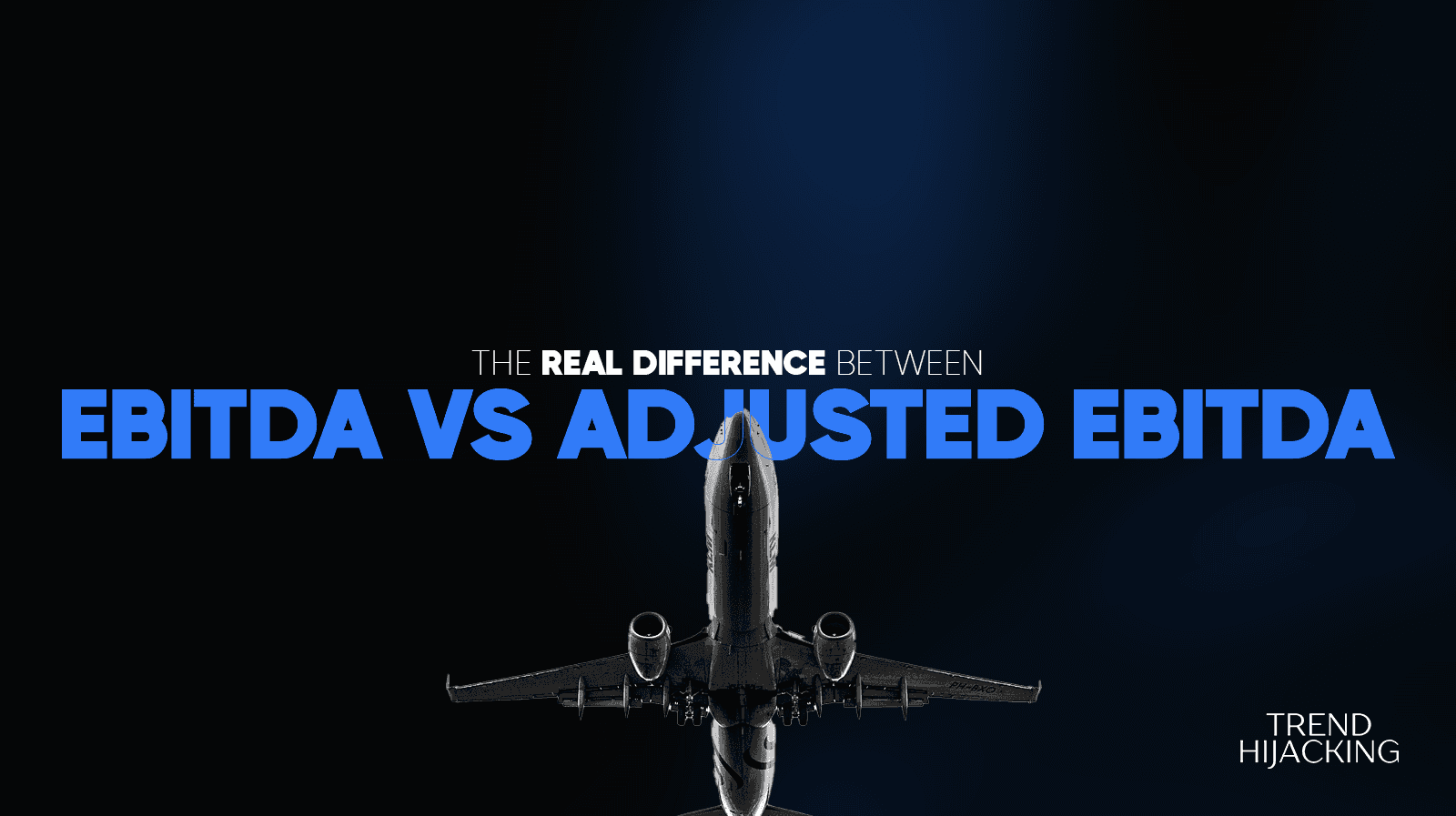How to make your ecommerce website standout from your competitors
Why It’s Important to Make Your E-commerce Site Stand Out
Even though more people are shopping online, e-commerce businesses still face many challenges. There’s a lot of competition out there.
In sports competitions like boxing, athletes are divided into categories based on their weight to keep things fair.
But in the online business world, you’re up against everyone, from giants like Amazon to smaller virtual shops offering similar products as yours.
With so many options available, users can feel overwhelmed. They want to know what makes your product different from others with just a few clicks. This is why it’s essential to make your e-commerce site stand out. But how do you do that?
We Help You Buy / Build, Manage and Scale E-commerce Brands for an EXIT
E-commerce Simplified for Busy Individuals – We handle the buying, building, and scaling, so you can focus on what matters.
Growth-Focused Strategies – From sourcing to marketing, we drive growth and prepare you for a profitable exit.
Expertly Managed Exits – We build a high-value brand designed for a Lucrative exit.
#1. Unique and Attractive Design

Your website design is the first thing visitors notice. A unique and attractive design can make a strong first impression and encourage visitors to explore your site further. Here’s how you can create an eye-catching design:
Use High-Quality Images: High-resolution images make your website look professional. Use images that reflect your brand’s personality.
Consistent Branding: Maintain a consistent color scheme, typography, and logo throughout your website to build brand recognition.
Clean Layout: A cluttered website can be overwhelming. Keep your layout clean and organized. Use white space to make your content more readable.
#2. Mobile-Friendly Design

With more people shopping on their smartphones, it’s crucial to have a mobile-friendly website. A responsive design ensures that your website looks and functions well on all devices, including smartphones and tablets. Here are some tips for a mobile-friendly design:
Responsive Templates: Use responsive website templates that automatically adjust to different screen sizes.
Fast Loading Times: Mobile users are often on the go and have little patience for slow-loading websites. Optimize your website’s loading speed by compressing images and minimizing the use of heavy scripts.
Easy Navigation: Ensure that buttons and links are easy to tap on small screens. Use a simple, intuitive menu to help users find what they need quickly.
#3. High-Quality Product Photos and Descriptions

Your product pages are the heart of your e-commerce website. High-quality photos and detailed descriptions can significantly influence purchasing decisions. Here’s how to make your product pages stand out:
Multiple Photos: Show your products from different angles. Include close-ups and images of the product in use.
Detailed Descriptions: Write detailed product descriptions that highlight the features, benefits, and uses of the product. Use bullet points for easy readability.
Video Demonstrations: Consider adding video demonstrations to show your products in action. Videos can provide a better understanding of the product’s functionality.
#4. Easy Navigation

An easy-to-navigate website enhances the user experience and helps visitors find what they’re looking for quickly. Here are some tips for improving navigation:
Clear Menu: Use a clear and simple menu structure. Group related items under relevant categories.
Search Bar: Include a search bar at the top of your website. Make sure it’s visible and easy to use.
Breadcrumbs: Use breadcrumb navigation to help users understand their location within your website and easily navigate back to previous pages.
We Help You Buy / Build, Manage and Scale E-commerce Brands for an EXIT
E-commerce Simplified for Busy Individuals – We handle the buying, building, and scaling, so you can focus on what matters.
Growth-Focused Strategies – From sourcing to marketing, we drive growth and prepare you for a profitable exit.
Expertly Managed Exits – We build a high-value brand designed for a Lucrative exit.
#5. Fast Loading Speed

Website speed is crucial for retaining visitors. A slow website can frustrate users and drive them away. Here’s how to improve your website’s loading speed:
Optimize Images: Compress images to reduce their file size without sacrificing quality.
Minimize Scripts: Reduce the number of JavaScript and CSS files. Minify and combine files to speed up loading times.
Use a Content Delivery Network (CDN): A CDN can distribute your website’s content across multiple servers worldwide, ensuring faster load times for users.
#6. Customer Reviews and Testimonials

Customer reviews and testimonials can build trust and credibility. They provide social proof that can influence potential buyers. Here’s how to use customer reviews effectively:
Display Reviews: Show customer reviews on product pages. Highlight positive reviews and ratings.
Testimonials Section: Create a dedicated testimonials section on your homepage or a separate page. Include photos of customers if possible.
Encourage Reviews: Encourage satisfied customers to leave reviews. Follow up with customers after their purchase and request feedback.
#7. Easy Checkout Process

A complicated checkout process can lead to cart abandonment. Make the checkout process as simple and straightforward as possible. Here are some tips:
Guest Checkout: Allow customers to check out without creating an account. Offer the option to create an account after the purchase.
Multiple Payment Options: Provide various payment options, including credit/debit cards, PayPal, and other digital wallets.
Progress Indicators: Use progress indicators to show customers where they are in the checkout process and how many steps are left.
#8. Strong Call-to-Actions (CTAs)

Effective CTAs guide visitors toward taking desired actions, such as making a purchase or signing up for a newsletter. Here’s how to create strong CTAs:
Clear and Concise: Use clear and concise language. Avoid technical terms and keep it simple.
Prominent Placement: Place CTAs in prominent locations, such as above the fold and at the end of product descriptions.
Action-Oriented: Use action-oriented words like “Buy Now,” “Sign Up,” or “Get Started.”
#9. Regularly Updated Content

Keeping your website’s content fresh and updated can attract repeat visitors and improve your search engine ranking. Here are some ways to keep your content fresh:
Blog Posts: Regularly publish blog posts related to your products or industry. Share tips, tutorials, and news.
Product Updates: Update product listings with new information, images, and features.
Seasonal Promotions: Run seasonal promotions and highlight them on your homepage.
#10. Excellent Customer Service

Providing excellent customer service can set you apart from your competitors. Happy customers are more likely to return and recommend your store to others. Here’s how to offer great customer service:
Multiple Contact Options: Provide multiple ways for customers to contact you, including email, phone, and live chat.
Prompt Responses: Respond to customer inquiries promptly. Aim to resolve issues quickly and efficiently.
FAQs and Help Center: Create a comprehensive FAQs section and help center to address common questions and issues.
#11. Personalized Experience

Personalizing the shopping experience can increase customer satisfaction and loyalty. Here’s how to personalize your website:
Product Recommendations: Use browsing and purchase history to recommend products that customers might like.
Personalized Emails: Send personalized emails with product recommendations, discounts, and promotions.
Customizable Options: Offer customizable options for your products, such as different colors, sizes, and features.
#12. Special Offers and Discounts

Everyone loves a good deal. Offering special discounts and promotions can attract new customers and encourage repeat purchases. Here’s how to effectively use special offers:
Highlight Deals: Display special offers and discounts prominently on your homepage and product pages.
Limited-Time Offers: Create a sense of urgency with limited-time offers. Use countdown timers to show how much time is left.
Loyalty Programs: Implement a loyalty program to reward repeat customers. Offer points or discounts for every purchase.
#13. Social Media Integration

Integrating your social media accounts with your website can increase your brand’s visibility and drive traffic to your store. Here’s how to use social media effectively:
Social Media Buttons: Add social media buttons to your website’s header or footer. Make it easy for visitors to follow you.
Share Buttons: Include share buttons on product pages and blog posts to encourage visitors to share your content.
Regular Updates: Regularly update your social media accounts with new products, promotions, and blog posts. Engage with your followers by responding to comments and messages.
#14. Search Engine Optimization (SEO)

SEO is essential for driving organic traffic to your website. By optimizing your website for search engines, you can improve your visibility and attract more visitors. Here are some SEO tips:
Keyword Research: Conduct keyword research to identify the terms your target audience is searching for. Use these keywords in your product descriptions, blog posts, and meta tags.
Quality Content: Create high-quality, informative content that provides value to your visitors. Google rewards websites with valuable content by ranking them higher in search results.
#15. User-Generated Content

Encouraging user-generated content can increase engagement and build a sense of community around your brand. Here’s how to leverage user-generated content:
Customer Photos: Encourage customers to share photos of their purchases on social media. Feature these photos on your website and social media accounts.
Reviews and Ratings: Ask customers to leave reviews and ratings for your products. Highlight positive reviews on your website.
Contests and Giveaways: Run contests and giveaways that encourage customers to create and share content related to your products.
#16. Clear Return and Refund Policies

Clear and fair return and refund policies can build trust and reduce the risk for customers. Here’s how to create effective policies:
Simple Language: Use simple, easy-to-understand language. Avoid legal jargon.
Easy Process: Make the return process as easy as possible. Provide clear instructions and a return label if necessary.
Transparency: Be transparent about any restocking fees or conditions for returns. Clearly state the time frame for returns and refunds.
#17. Analytics and Monitoring

Regularly monitor your website’s performance using analytics tools. Understanding how visitors interact with your site can help you identify areas for improvement. Here’s how to use analytics effectively:
Traffic Sources: Identify where your traffic is coming from. Focus on the most effective channels.
User Behavior: Analyze user behavior to understand how visitors navigate your site. Identify pages with high bounce rates and optimize them.
Conversion Rates: Monitor conversion rates to see how well your website is turning visitors into customers. Identify and address any barriers to conversion.
Conclusion
Making your e-commerce website stand out from the competition requires a combination of great design, user-friendly features, and excellent customer service. By following these tips, you can create a website that not only attracts visitors but also converts them into loyal customers. Remember, the key to success is to keep your customers happy and provide them with a seamless shopping experience. Happy selling!
Ready to make your online store shine? Start using these tips today to stand out from the competition. Want more personalized help? Schedule a call with us! We’ll give you advice related to your business and create a plan for you to attract more visitors, turn them into loyal customers, and make your online store successful.
FAQs:
Q.1. Why is website design important for e-commerce?
A. Website design is crucial because it creates the first impression and helps keep visitors engaged, which can lead to more sales.
Q.2. How can I make my site mobile-friendly?
A. Use responsive design templates, ensure fast loading times, and make navigation easy on small screens.
Q.3. What should I include on product pages?
A. Include high-quality photos, detailed descriptions, and video demonstrations to help customers make informed decisions.
Q.4. Why is customer service important?
A. Excellent customer service builds trust, encourages repeat business, and helps resolve issues quickly.
Q.5. How can I improve my website’s loading speed?
A. Optimize images, minimize scripts, and use a content delivery network (CDN) to speed up your site.
A Done-For-You E-commerce Business
Discover how we Build, Launch, and Scale a 6-figure/month Business for You
Learn more
The 6-Step Blueprint to E-Commerce Acquisition
See how we Acquire, Convert, and Scale with Real Case Studies to Prove It.