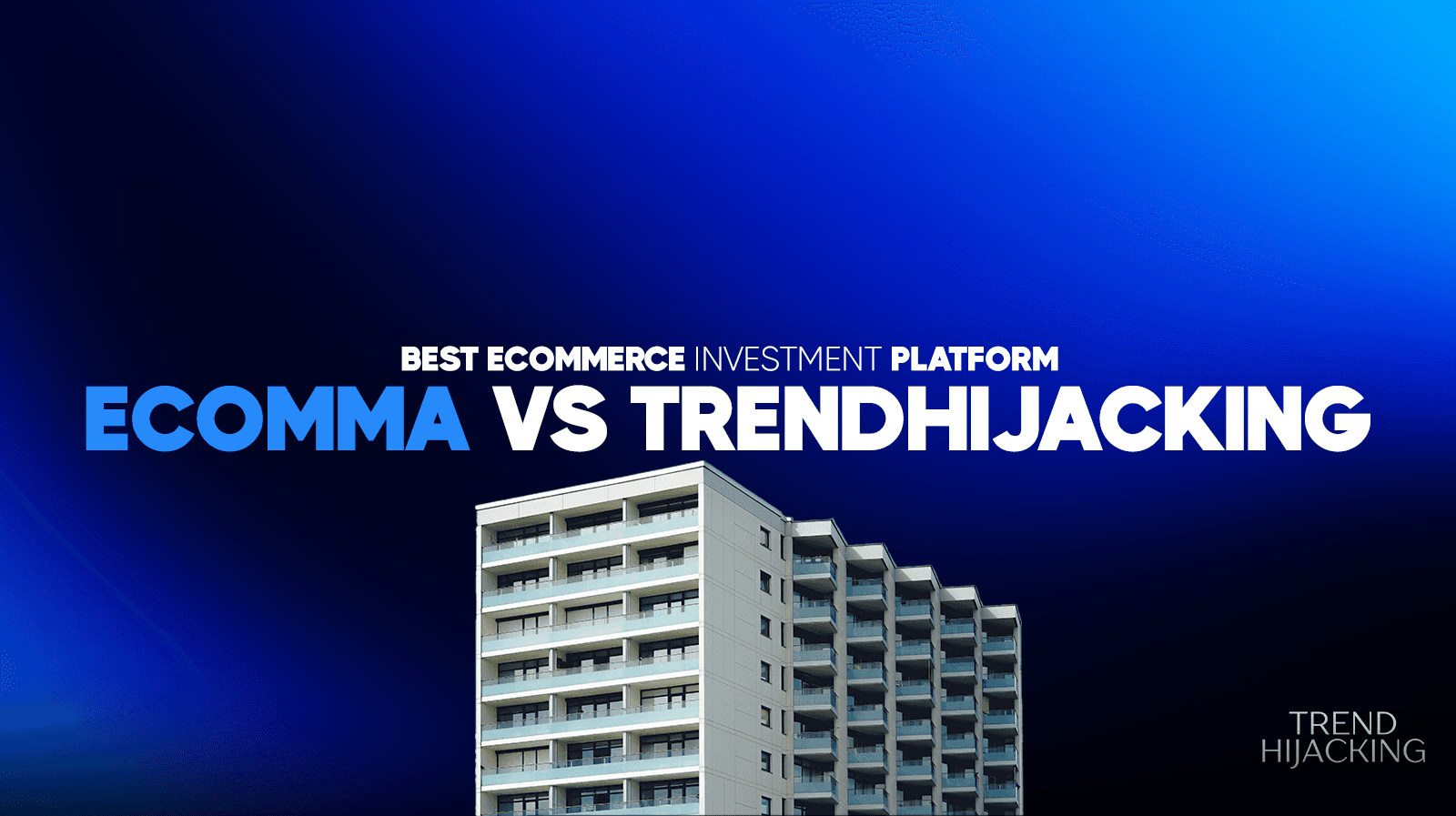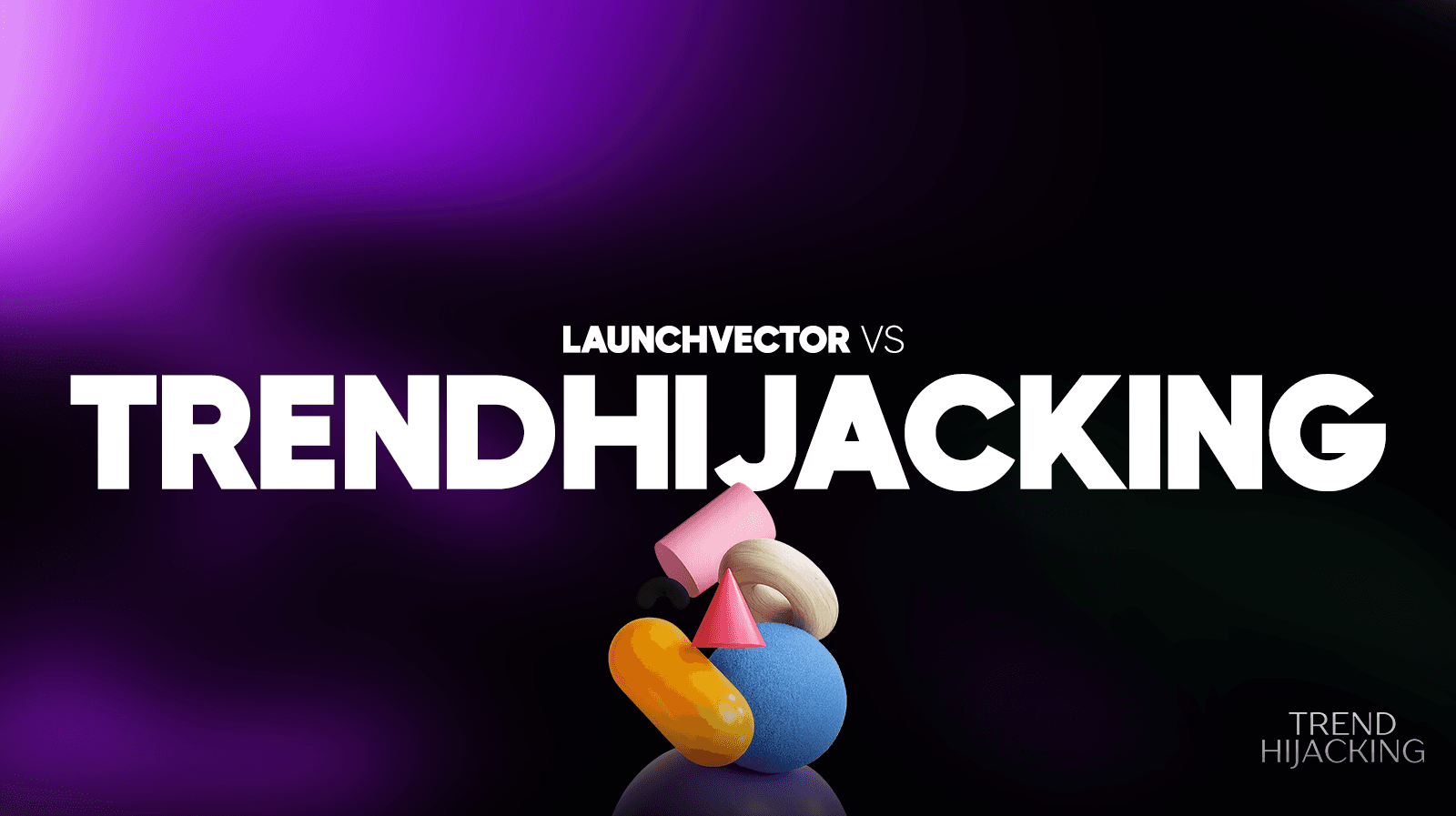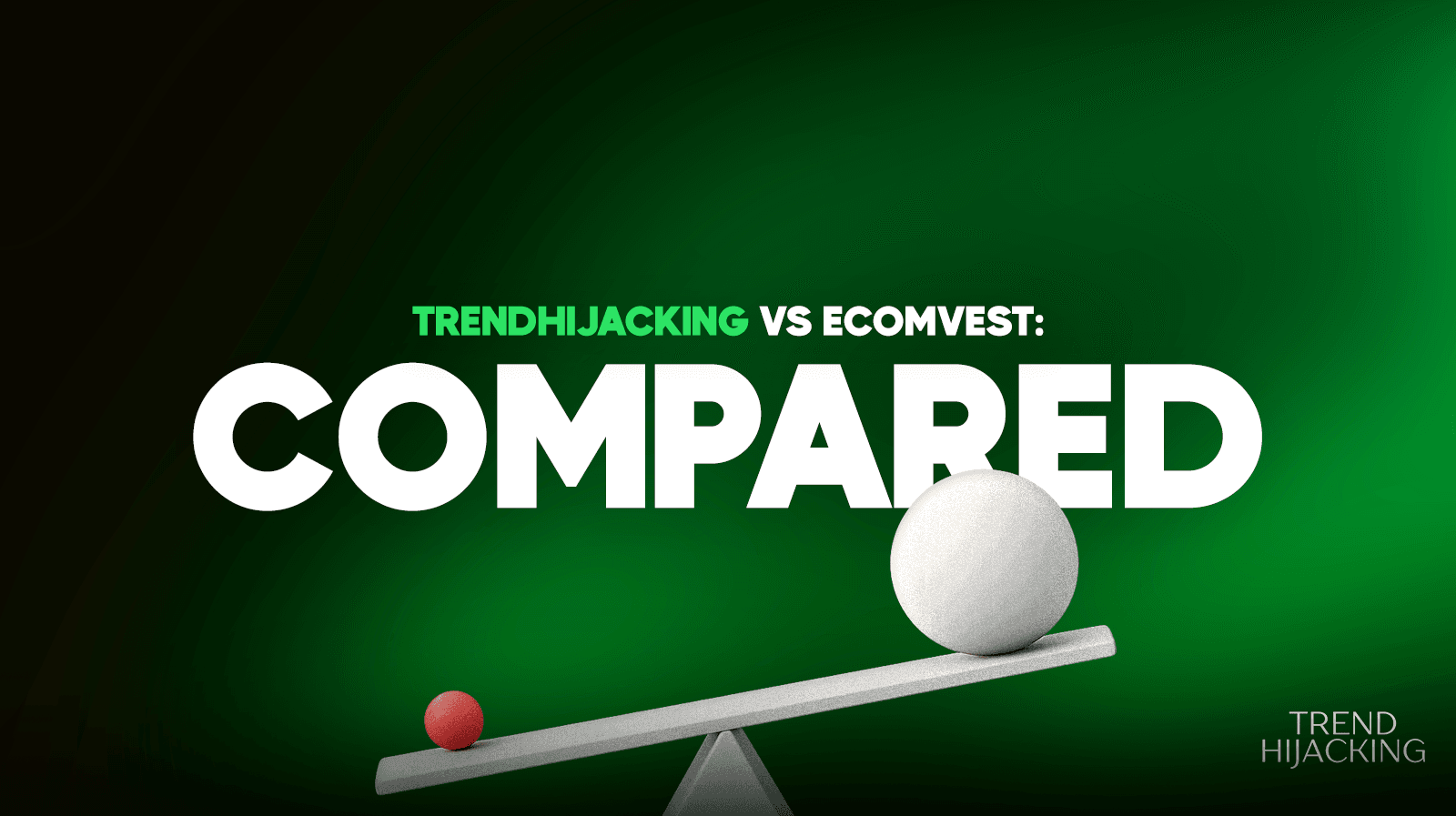How To Get Fantastic Product Images For Your Ecommerce Store
Why Great Product Images Matter
Step 1: Invest in a Good Camera (Or Use Your Smartphone)

You don’t always need an expensive camera to take great product photos. Many modern smartphones have excellent cameras that can capture high-quality images. The key is to use what you have and learn how to maximize it.
If you can afford a professional camera, that's great! But if you’re just starting and have a tight budget, don’t stress. Make sure your smartphone camera has a high megapixel count, and you’re already on your way to better images.
We Help You Buy / Build, Manage and Scale E-commerce Brands for an EXIT
E-commerce Simplified for Busy Individuals – We handle the buying, building, and scaling, so you can focus on what matters.
Growth-Focused Strategies – From sourcing to marketing, we drive growth and prepare you for a profitable exit.
Expertly Managed Exits – We build a high-value brand designed for a Lucrative exit.
Step 2: Set Up Proper Lighting

Lighting is probably the most important factor in getting good product photos.
You want the lighting to be bright enough to show all the details of your product but not so bright that it washes out the colors. Natural lighting is always a good choice if you have a space with plenty of sunlight. Try taking photos near a window during the day when the light is soft but strong enough to illuminate the product.
If natural light isn’t an option, consider buying affordable lighting kits. These usually include softboxes or ring lights that mimic daylight, giving your product a clean and professional look.
Avoid using harsh lights or overhead lamps that cast unflattering shadows on your product.
Step 3: Choose a Clean Background

The background of your image should never take the spotlight away from your product. A simple, clean background allows the product to stand out. Many ecommerce stores use a plain white background because it’s versatile and doesn’t distract the customer.
However, depending on your product, you might want to experiment with other backgrounds that add context to the item. For example, if you’re selling outdoor gear, you could use natural settings like grass, dirt, or even mountains as the backdrop. Just make sure it complements, not competes, with the product.
Step 4: Take Photos From Different Angles

Imagine buying a product and only seeing one picture of it. You’d probably hesitate, right? That’s because customers want to see as much of the product as possible.
Take multiple photos from different angles—front, back, sides, and even close-up shots of details.
The more angles you provide, the more confidence the buyer has in what they’re getting. Show features like zippers, stitching, or unique textures to give customers a feel of the product through your photos.
Step 5: Edit Your Photos (But Don’t Overdo It)

Editing can take your product images to the next level. But remember, the goal is to improve the image while keeping it realistic.
Use editing software or apps to adjust brightness, contrast, and colors to make sure your product looks just like it does in real life.
If you use an editing tool, don’t go overboard with filters or retouching. Customers want to see the actual product, not an enhanced version that looks nothing like what they’ll receive. Be honest with your images, and avoid any drastic edits that change the appearance of the item.
We Help You Buy / Build, Manage and Scale E-commerce Brands for an EXIT
E-commerce Simplified for Busy Individuals – We handle the buying, building, and scaling, so you can focus on what matters.
Growth-Focused Strategies – From sourcing to marketing, we drive growth and prepare you for a profitable exit.
Expertly Managed Exits – We build a high-value brand designed for a Lucrative exit.
Step 6: Use a Tripod for Stability

Even the steadiest hands can shake, resulting in blurry or uneven photos. Using a tripod gives you the stability to capture sharp, focused images every time. If you’re shooting with a smartphone, look for phone-compatible tripods. They’re affordable and can save you time by keeping your camera steady and ensuring consistent shots.
Tripods also help with keeping your images uniform, especially if you’re photographing a large batch of products. Keeping the same angle and height for each product helps make your online store look neat and professional.
Step 7: Showcase the Product in Use

People love seeing how a product looks in real life. Whenever possible, include lifestyle shots where the product is being used.
For example, if you sell clothing, include photos of models wearing the items. If you sell kitchen appliances, show them in a kitchen setting, being used for what they’re made for.
This gives the customer a better idea of size, scale, and practicality. It also helps them imagine how they would use the product in their daily lives, increasing the chance of them making a purchase.
Step 8: Be Consistent

When a customer browses your store, they expect a cohesive look and feel. Consistency in your product photos is important to maintain a professional look. This means using the same background, lighting, and angles for all products. It also includes maintaining the same image size, quality, and format across your ecommerce website.
When all your images are consistent, your store looks more organized, which makes the buying experience smoother for customers.
Step 9: Optimize Your Images for Web

High-quality images are a must, but large files can slow down your website’s loading speed.
No one likes waiting for images to load, especially in today’s time. Before uploading your images, make sure to compress them without sacrificing too much quality. There are several online tools available to help you reduce file sizes while keeping the image clear.
Fast-loading images also improve your website’s performance in search engines. The quicker your site loads, the higher you’ll rank on search result pages, bringing in more potential buyers.
Step 10: Consider Hiring a Professional Photographer

If you’ve tried all these steps and still feel like your images aren’t doing your products justice, consider hiring a professional photographer. Professionals bring experience and the right equipment to make your products look their best.
While this is an investment, it’s often worth the cost, especially if you have a large product range or need high-quality images regularly.
You can hire a photographer for a one-time shoot or on an ongoing basis, depending on your needs. Many ecommerce businesses see increased sales after upgrading their product photography because customers trust professional-looking images.
Conclusion: Your Images Sell the Product
Getting fantastic product images isn’t just about taking a photo and posting it online. It takes some thought, effort, and the right tools to showcase your product in a way that grabs attention.
Good images build trust, reduce customer hesitation, and lead to more sales. Whether you’re using a smartphone or hiring a professional, focus on lighting, consistency, and showing the product in its best light (literally!).
When customers can see exactly what they’re buying, they’re more likely to make that purchase. Follow these steps, and you’ll be on your way to creating stunning product images that improve your ecommerce store and boost your sales.
At Trend Hijacking, we know that great product images can make all the difference. If you're ready to improve your product photography and take your store to the next level, we're here to help you with exactly that and also grow your e-commerce business. Book a call, and we’ll suggest strategies or a custom action plan for your business growth.
FAQs
Q.1. Why are good product images important?
A. Good product images help customers see what they're buying and can increase sales. They make your products look appealing and trustworthy.
Q.2. Do I need an expensive camera for great photos?
A. No, many smartphones have excellent cameras. Use what you have and focus on good lighting and setup.
Q.3. What’s the best lighting for product photos?
A. Natural light is great. If that's not possible, use affordable lighting kits to avoid harsh shadows.
Q.4. How many photos should I take of each product?
A. Take multiple photos from different angles, including close-ups of details. This helps customers see the product clearly.
Q.5. How can I make my product images load faster on my site?
A. Compress your images to reduce file size without losing quality. This helps your website load quickly and improves search engine ranking.
A Done-For-You E-commerce Business
Discover how we Build, Launch, and Scale a 6-figure/month Business for You
Learn more
The 6-Step Blueprint to E-Commerce Acquisition
See how we Acquire, Convert, and Scale with Real Case Studies to Prove It.