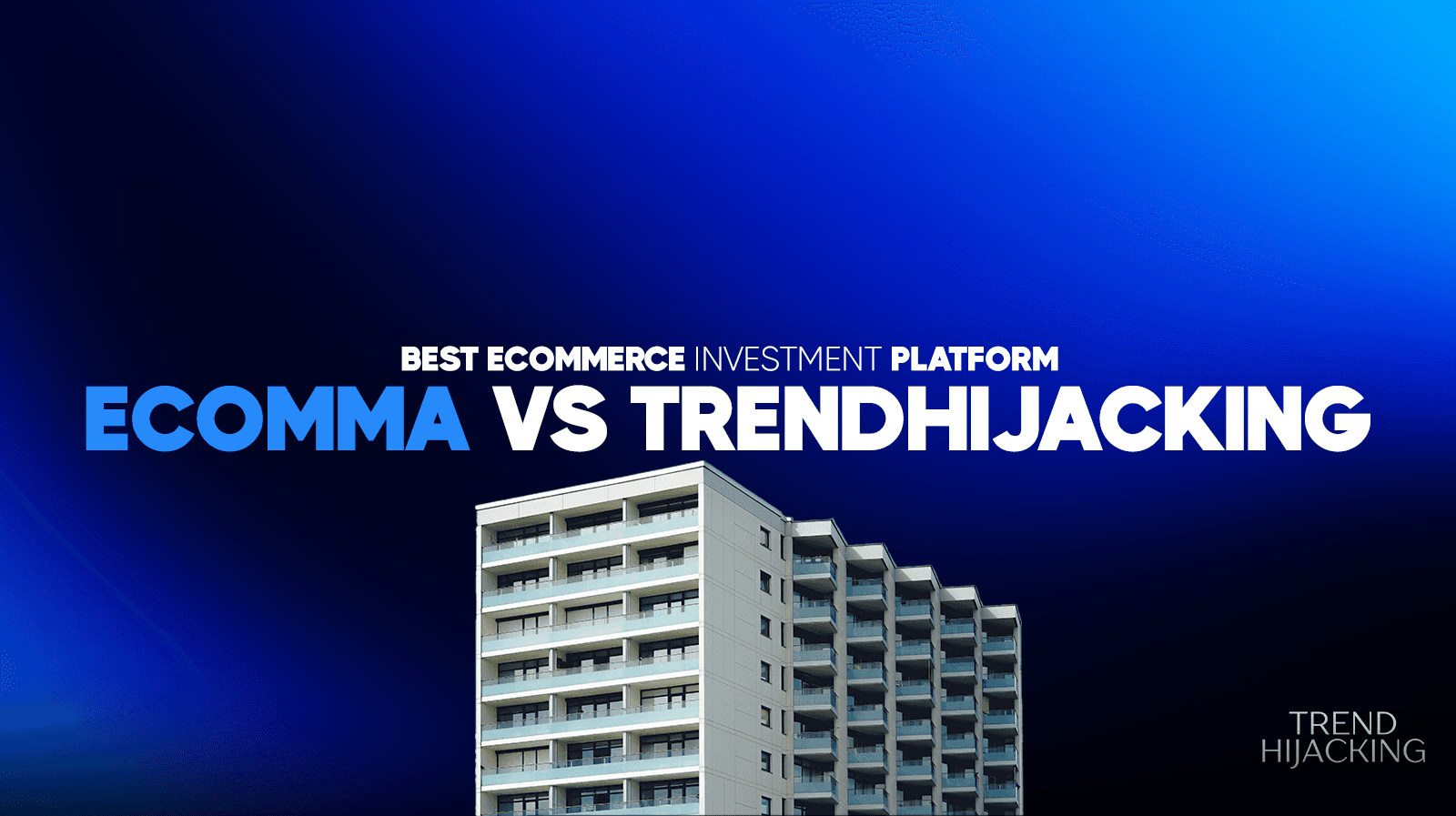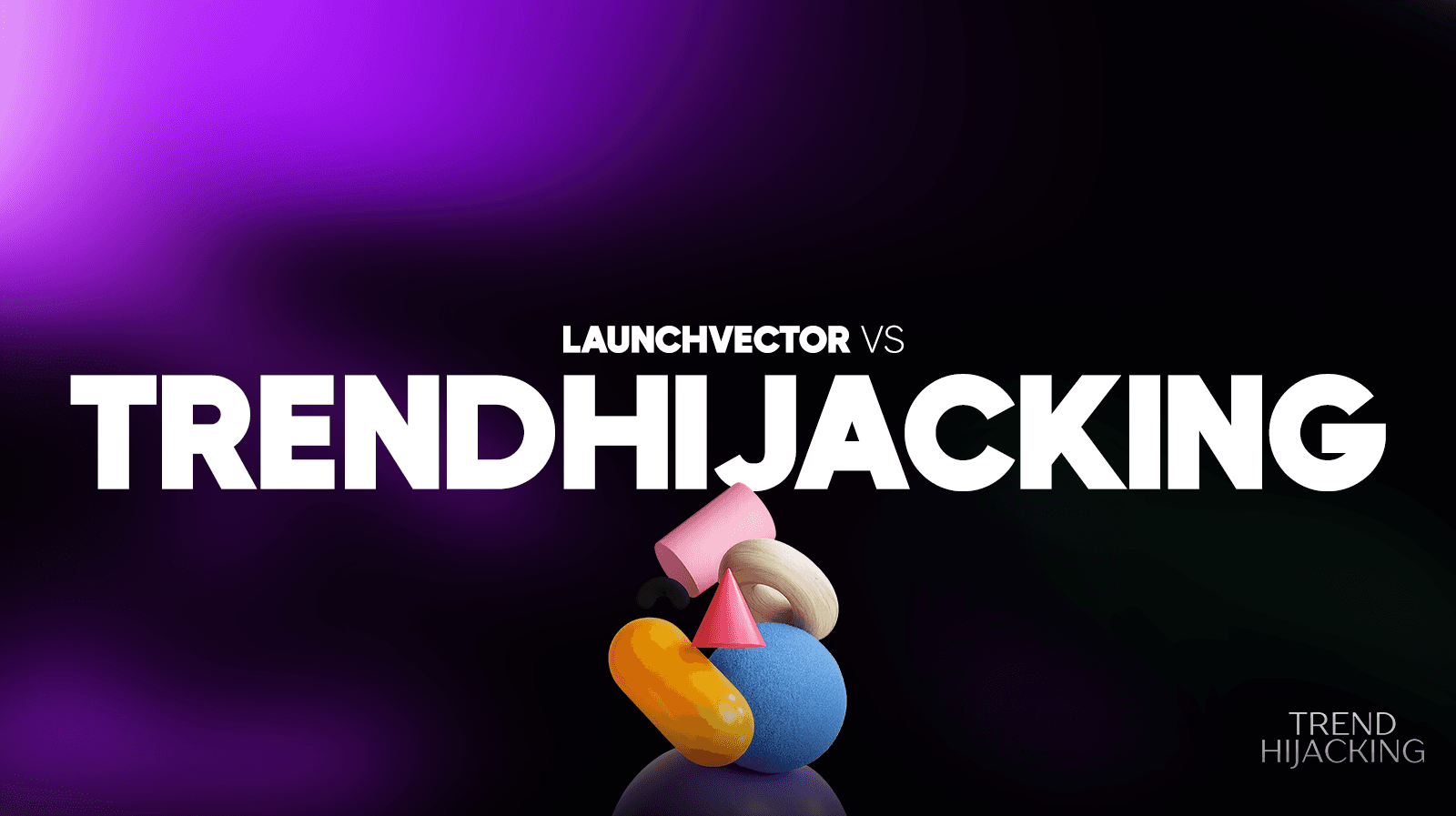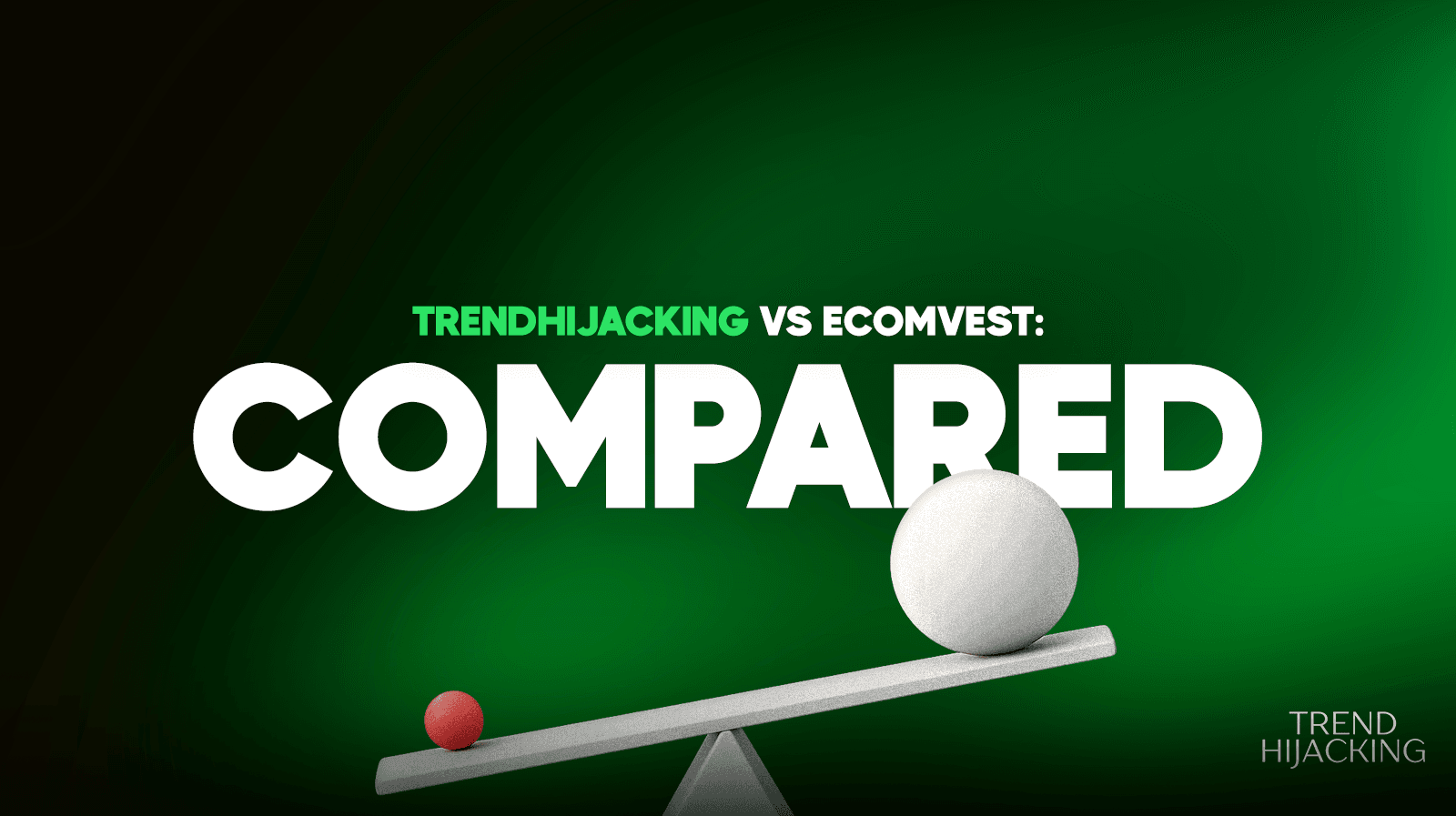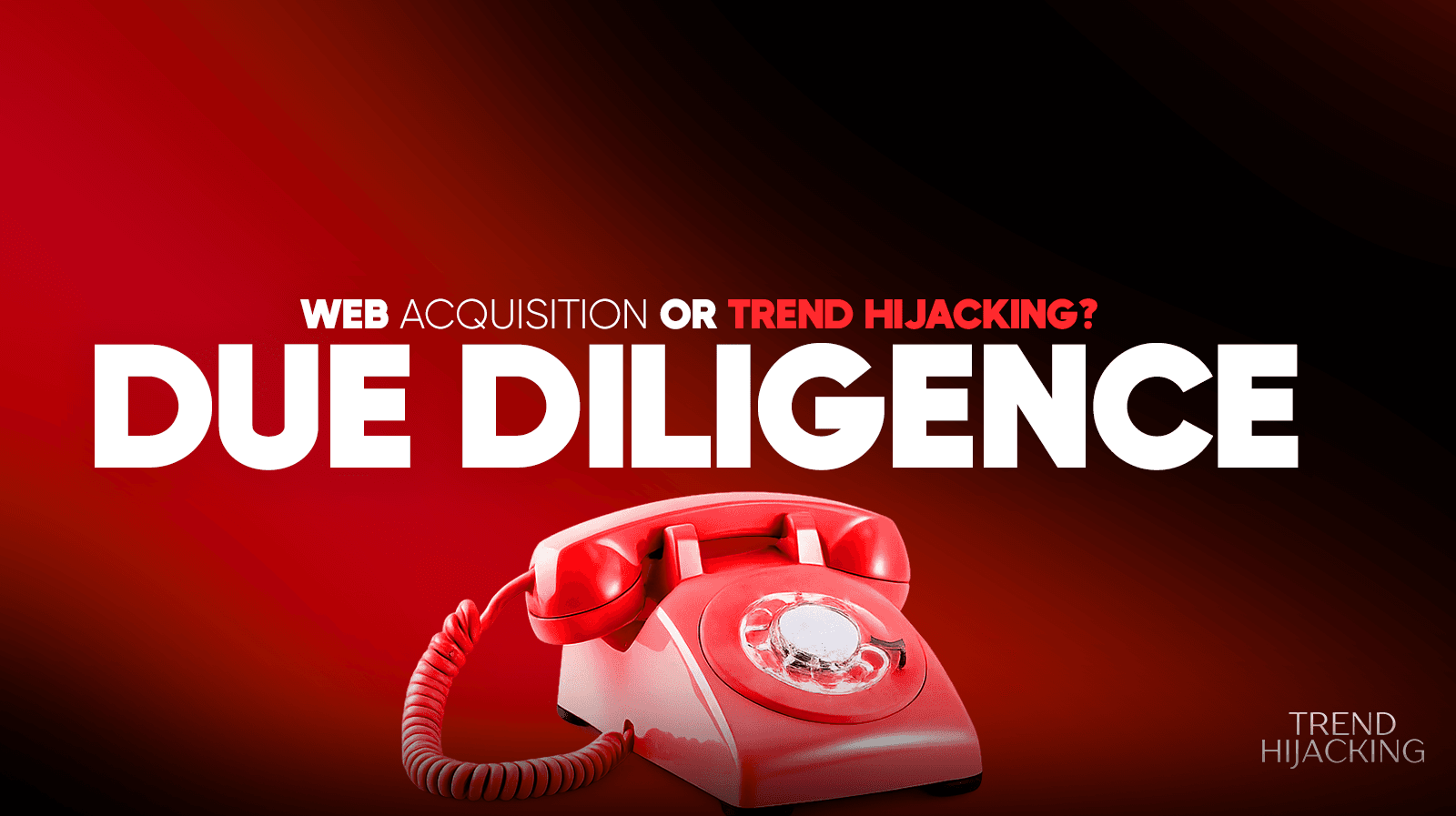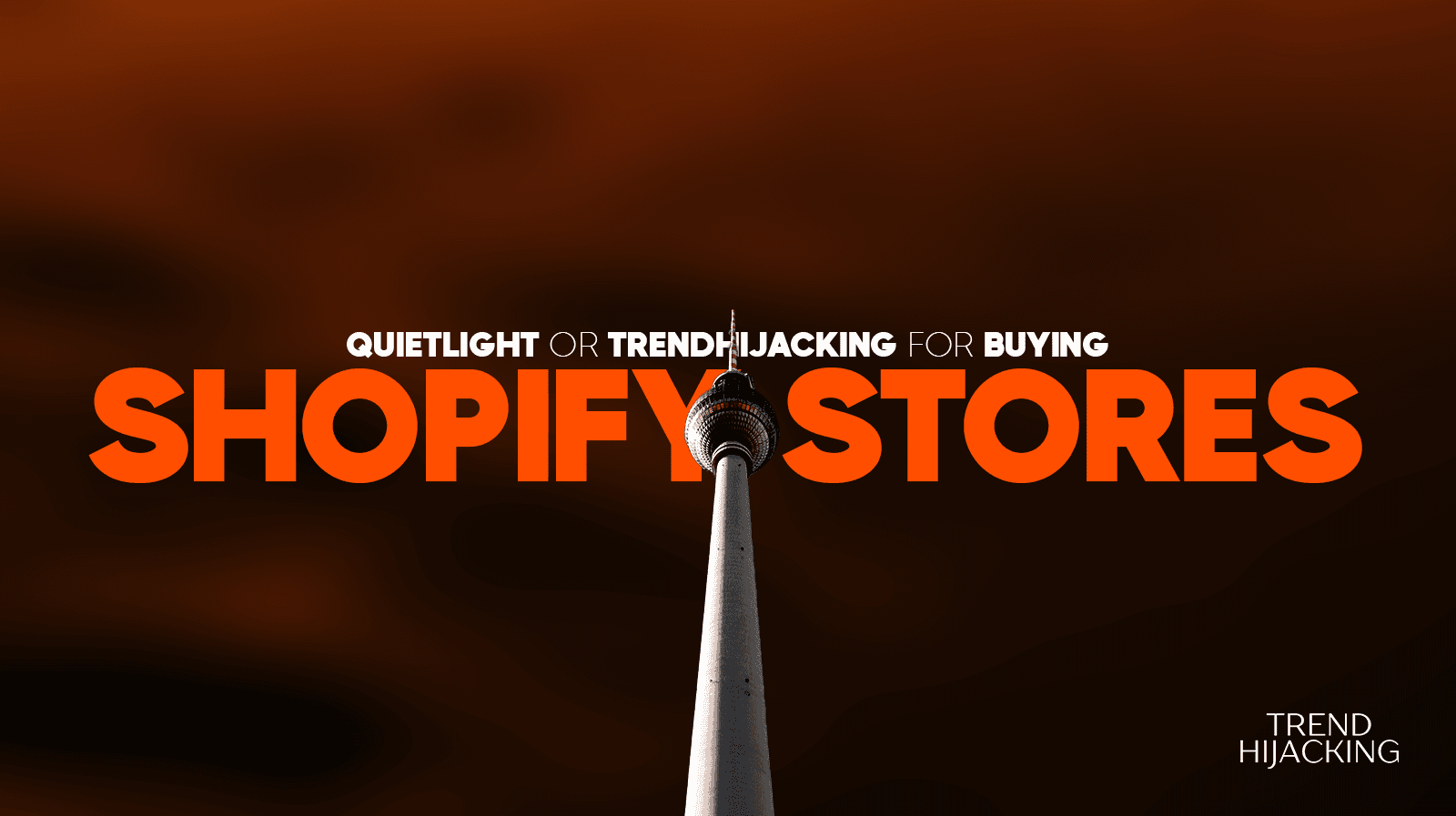Proven E-Commerce Checkout Optimization Tips For 2026
Cart abandonment—what you need to know

The world of online shopping is ever-evolving. It is heavily influenced by technological advancements as well as changing consumer behaviors.
One such trend that’s highly impactful is increased competition and options available to consumers.
This is caused by more and more businesses going digital, making consumers feel overwhelmed by the many choices available to them.
Having many options can cause indecision in customers as they feel there could be a better deal elsewhere, increasing cart abandonment rates.
Also, most shoppers expect a smooth shopping experience.
If they encounter any challenges, whether it’s a slow loading page, lengthy and complicated checkout process, confusing navigation, etc., they’re more likely to leave without making a purchase.
This brings about the need for checkout page optimization in your e-commerce site.
What is checkout page optimization? You may wonder…
This is simply a strategy online business owners use to improve their stores’ conversion rates.
It involves minimizing distractions and reinforcing shopper trust throughout the checkout process, ensuring they successfully complete the purchase process.
While you may be okay with the checkout process offered by the e-commerce platform you’re using, it’s usually not optimized for your customer experience.
This can cost you due to higher cart abandonment rates.
Overall, a well-optimized e-commerce checkout page translates to lower cart abandonment rates and increases order value-boosting your store’s overall revenue!
We Help You Buy / Build, Manage and Scale E-commerce Brands for an EXIT
E-commerce Simplified for Busy Individuals – We handle the buying, building, and scaling, so you can focus on what matters.
Growth-Focused Strategies – From sourcing to marketing, we drive growth and prepare you for a profitable exit.
Expertly Managed Exits – We build a high-value brand designed for a Lucrative exit.
E-commerce checkout optimization tips
Here are the most impactful tips for optimizing your e-commerce store checkout and significantly bringing down cart abandonment rates:
Keep things simple

One of the top methods successful e-commerce site owners use to reduce cart abandonment rates is to simplify the checkout process
To simplify the checkout process, follow these quick tips to simplify your store’s checkout process:
Reduce the number of steps a customer needs to complete a purchase: This is important keeping in mind that each additional step in this process increases the possibility of cart abandonment. Be sure to streamline these steps to only include the essential info.
Allow guest checkout: Instead of forcing a user to go through the hassle of creating an account, just offer them a guest checkout option. This can significantly bring down the barrier to completion and reduce the chances of deterring potential buyers. (More details about guest checkout coming up later—keep that tab open!)
Use auto-fill features: Features such as browser auto-fill and integrating with digital wallets enable returning customers to easily complete their purchases more efficiently and quickly.
Implement a single-page checkout process: Make sure all the fields that require filling appear on a single page. This way, your customers can complete a purchase without having to navigate through multiple windows/tabs.
Optimize the mobile checkout experience

Everyone and their grandma now use their mobile devices when shopping online.
Numbers don’t lie:
According to this Statista report, three-quarters of the retail site visitors in the US were smartphone-based, and roughly two-thirds of them made online shopping orders.
That said, not optimizing your checkout page for mobile devices could mean missing many opportunities to make sales.
Making your store mobile-friendly involves the following:
Make the page responsive: Ensure it adapts seamlessly to various screen sizes and orientations. This ensures a consistent and user-friendly experience on all mobile devices.
Implement touch-friendly buttons: Ensure various buttons, including "Add to Cart" and "Checkout" are large and easily tappable to facilitate easy interaction and navigation. This will help reduce the risk of accidental clicks or frustration due to misclicks, improving customer experience.
Simplify form filling: Stream your store’s form fields and keep the amount of typing needed as low as possible. Utilize features like autofill and dropdown menus to ensure faster data entry for mobile users.
Minify your website code: This ensures faster loading speeds on smartphones and tablets, further enhancing customer experience.
Offer multiple payment options

Presenting your customers with multiple payment options offers them flexibility and convenience.
It enables them to choose a payment method that best fits their preferences and circumstances.
Some of the most popular payment options to consider include credit and debit cards such as Visa, MasterCard, Discover, and American Express, and digital wallets like PayPal, Apple Pay, Google Pay, etc.
Additional payment methods to consider include bank transfers, installment plans, e-wallets, etc.
These help provide options for customers who may not have access to traditional credit and banking facilities.
Multiple payment options remove barriers to completing purchases and help accommodate the preferences of different segments of your customers, boosting conversion rates.
We Help You Buy / Build, Manage and Scale E-commerce Brands for an EXIT
E-commerce Simplified for Busy Individuals – We handle the buying, building, and scaling, so you can focus on what matters.
Growth-Focused Strategies – From sourcing to marketing, we drive growth and prepare you for a profitable exit.
Expertly Managed Exits – We build a high-value brand designed for a Lucrative exit.
Offer free shipping option (and free returns)

By offering free shipping and returns, you’ll be addressing two key concerns of your customers, namely cost and risk.
Remove these two barriers and you’ll promote more confident purchasing decisions from your customers while reducing cart abandonment rates.
Free shipping eliminates the extra cost your customers usually encounter when checking out. This prevents surprise fees and makes the purchase even more attractive to them.
On the other hand, free returns offer your customers peace of mind as they are assured they can return a product or ask for an exchange if not satisfied.
This greatly minimizes the perceived risk associated with shopping online.
Overall, free shipping and free returns enhance your business’s overall shopping experience, increase customer satisfaction, and ultimately lead to higher conversion rates.
Let your customers check out as guests

As we mentioned earlier, allowing for the guest checkout option can help simplify the checkout process and minimize cart abandonment rates.
By eliminating the need for account creation for your customers, you’ll essentially be promoting faster checkout (which is what every customer desires!).
Guest checkout does away with lengthy account creation and complex checkout processes, allowing your customers to finish their accounts much faster.
Infrequent and first-time shoppers who may be reluctant to share their personal information may also find the guest checkout option quite appealing.
Thus, offering this feature helps remove the main barrier to completing a purchase.
Offering your customers guest checkout is also a sign of your store being customer-centric.
It shows that you respect the preferences and time of your shoppers by going a step further to offer them a hassle-free and convenient checkout experience.
This leads to an overall improved customer experience.
Address safety and security reasons

If customers on your online store don’t feel that your checkout page is secure and safe, they won’t purchase from you!
This is easy to understand given that data security and privacy are of great concern to online shoppers.
You’ll, therefore, need to convey to your customers that their contact details and payment info will remain safe and secure. This will give them more confidence while checking out.
Addressing safety and security concerns also helps build trust with your customers and alleviates any anxieties that may lead to car abandonment.
Be sure to display security badges such as payment badges, antivirus software logos, SSL certificates, and industry certificates.
These go a long way in reassuring customers that their info is protected.
Implementing SSL encryption will also ensure your customer's data gets securely transmitted between their browser and server, thus safeguarding it from unwanted hands.
Above all, make sure you clearly communicate your e-shop’s privacy policies, terms of service, and your info handling capabilities.
This helps instill transparency and foster trust among your customers.
Exit popups are magical!

Exit popups can be a powerful tool for re-engaging your customers when they’re about to leave the checkout page before completing a purchase.
They detect—and appear—when a user is about to leave your site and promptly capture their attention—offering them incentives to stay or complete the purchase.
These pop-ups may offer enticing offers such as free shipping, discounts, etc., to help encourage their customers to reconsider their decision to abandon the cart and complete a purchase.
You can also tailor an exit popup to individual customer behavior and preferences. This can help increase their relevance and effectiveness.
This can make your customers feel valued and understood, increasing your likelihood of conversion.
Create personalized product recommendations

By leveraging customer data and behavior, you can come up with personalized product recommendations for your customers.
This enables you to display relevant products during the checkout process.
And this can go a long way in enhancing the checkout process!
Case in point, personalized recommendations mean you offer your customers products more likely to resonate with their individual preferences and interests, increasing the conversion likelihood.
Personalized recommendations can also involve complementary or higher-value products related to your customer’s current purchase.
This offers additional value and potentially increases the average order value.
Offering your customers personalized recommendations also portrays a picture of a customer-centric approach.
The relevant and helpful product recommendations enhance their shopping experience, facilitating decision-making and enhancing the checkout process.
Conclusion
Checkout optimization is crucial for reducing cart abandonment and boosting revenue in your online store. This guide has just covered effective optimization strategies you should implement today. These include making your checkout page mobile-friendly, offering multiple payment options, allowing for guest checkout, enhancing the page's safety and security, and offering personalized product recommendations.
Implement these strategies in your online business today to see a drop in cart abandonment rates and a rise in sales. Remember, checkout optimization is a continuous process to adapt to emerging trends and the ever-changing world of e-commerce.
A Done-For-You E-commerce Business
Discover how we Build, Launch, and Scale a 6-figure/month Business for You
Learn more
The 6-Step Blueprint to E-Commerce Acquisition
See how we Acquire, Convert, and Scale with Real Case Studies to Prove It.