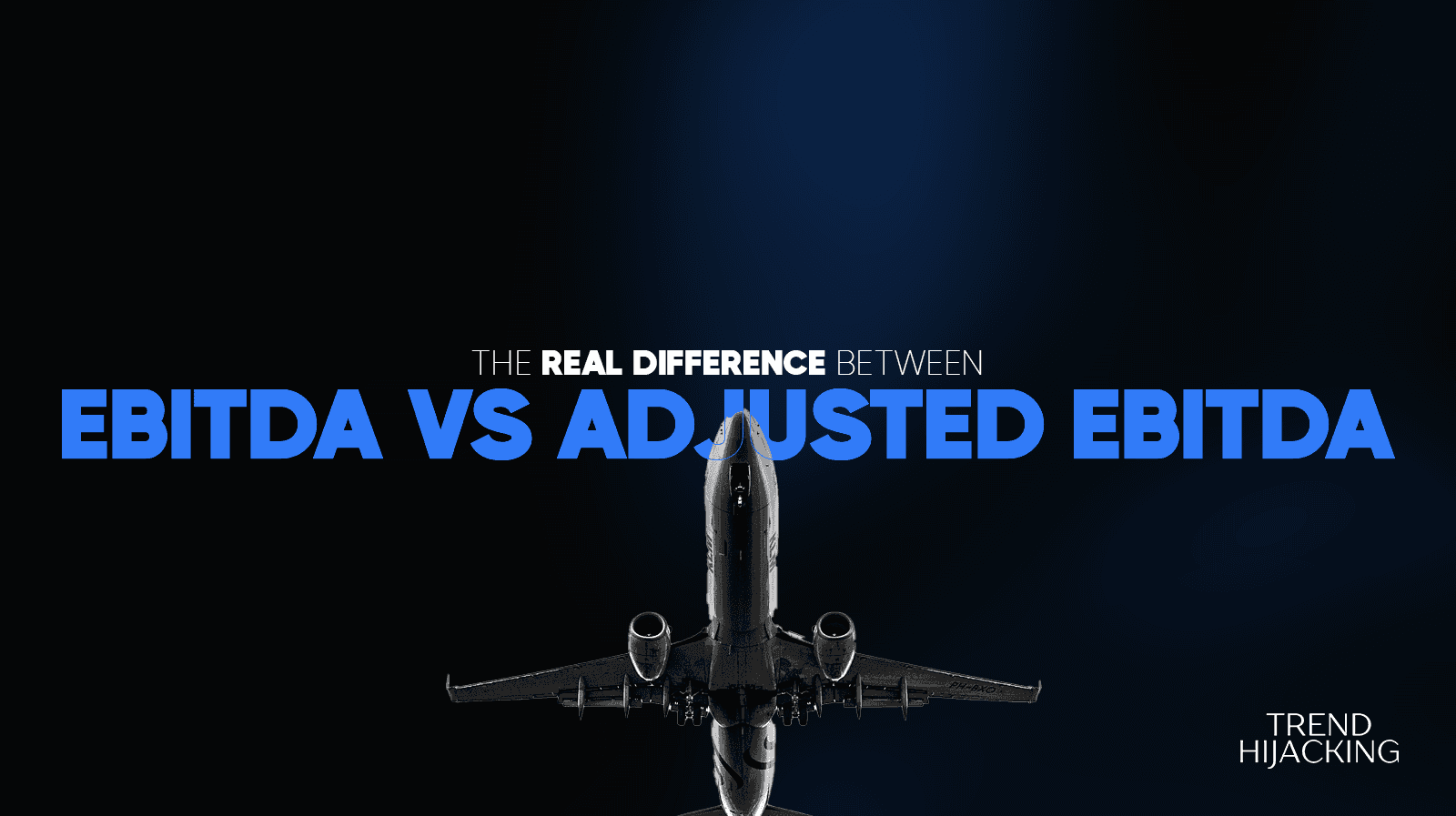The Best Payment Gateways For 2026
What Is A Payment Gateway?
Imagine you’re buying something online, like a set of teeth whitening straps(not sure if this exists… lol) and maybe some other stuff.
You fill up your cart with all your goodies, and when it’s time to pay, you need a way to transfer your money from your bank account to the store’s bank account.
That’s where a payment gateway comes in.
Think of a payment gateway like the cashier at a store.
It’s the middleman that helps process your payment securely.
When you enter your credit card information or choose another payment method, the payment gateway encrypts that info to keep it safe from hackers.
Then, it sends your payment details to your bank to make sure you have enough money. If everything checks out, the gateway gives the thumbs up to the store, and your order is confirmed!
So, in simple terms, a payment gateway is like a digital bouncer, making sure your money gets to where it needs to go safely when you buy stuff online.
What this means for you as a business owner is that payment gateways allow you to receive payments from your customers using the exact process mentioned above.
But there are multiple payment gateways and processors out there,
So the question arises…
How do I identify good payment gateway Services?
If you are thinking about this, here are things good payment gateway services provide(at a higher level for some):
Broad Card Acceptance: the payment gateway service provider should accept all major credit/debit card brands out there like Amex, Discover, Visa, and Mastercard.
Security: They need to have legal security measures in place, one of which includes being PCI-DSS-Compliant — the payment gateways you’ll discover later on are all very secure and compliant.
Seamless Integration: Integrating the payment solution to your Shopify store shouldn’t involve some coding wizardry or anything of the sort from your end. Even when they do have a little coding involved, a guide should be in place to help you out.
Extra Features: Extra cool features to improve the checkout experience would be a major green flag for a payment gateway service. If it also offers things like payment links(i.e. Stripe) or subscription support, that could also be a great add.
We’ve tested so many payment gateway services over the past 7 years of running stores.
Both in our privately owned stores and in those of our many happy clients,
And I can say for a fact that we know the good from the bad.
So, I’m going to show you the best of the good ones.
Let’s get straight to it.
The Best Payment Gateways For This Year
Here are some of the best payment gateways for this year and for good reason of course:
We Help You Buy / Build, Manage and Scale E-commerce Brands for an EXIT
E-commerce Simplified for Busy Individuals – We handle the buying, building, and scaling, so you can focus on what matters.
Growth-Focused Strategies – From sourcing to marketing, we drive growth and prepare you for a profitable exit.
Expertly Managed Exits – We build a high-value brand designed for a Lucrative exit.
PayPal

PayPal has been a major player in the payments industry for quite some time.
Over the years, it’s crafted a user-friendly experience, especially for newcomers, making things much simpler. This means you don’t need to be a coding wiz or understand complex developer jargon to get started.
Once you’ve added your products, you can tweak the Smart Payment Button to suit your needs.
You have quite a bit of flexibility, except for changing the colors. You can alter the shape, choose the logo displayed on the PayPal button, and decide whether to show or hide the Debit or Credit Card option.
This is a great feature as certain tweaks can jump your conversion rates.
After you’re done customizing, just click on “Copy code” and paste it onto your product page.
But what’s it like for the customer?
Well, when they visit your website, they’ll spot the button you’ve set up. From there, they can opt to pay using their PayPal balance or any saved payment method linked to their PayPal account.
If they don’t have a PayPal account, they can still check out by entering their credit card details. All this sensitive information is handled securely by PayPal.
Plus, PayPal provides added security measures like fraud protection, safeguarding your store from credit card fraud.
Customers also have the reassurance of customer protection, allowing them to file claims if there’s a discrepancy between the advertised products and what they receive.
Now, let’s talk about PayPal’s transaction fees. They can be a bit tricky to understand. In general, PayPal charges a fixed base price for each transaction along with a percentage of the total amount.
For instance, the standard credit card fee for U.S. transactions is 3.49% plus $0.49. However, this combination of percentage and cents can vary depending on factors like the type of transaction and currency, so it’s essential to carefully read the details.
And if you’re running a subscription-based business, PayPal offers various customization options, such as setting up trial periods, one-time setup fees, and determining the length of billing cycles.
PayPal Pros:
It is a trusted name as a payment gateway service provider, so customers are very likely to use it as a payment option.
Simple usage for both you and your customers.
PayPal Cons:
They have a confusing pricing structure — 3.5% + $0.49 per transaction for U.S. credit cards.
Shopify Payments

If you run an online store, you’ll notice you have two main options for handling payments: you can either link up with an external platform or stick with the one your eCommerce platform offers.
That’s how Shopify rolls, aiming to simplify your life along the way.
If your store is hosted on Shopify, you can only use their payment system called Shopify Payments.
Their payment plans start at $39 per month, giving you the basics to start selling online: a website, marketing tools, and payment processing, all bundled together.
As you move up to higher-tier plans, you unlock more features to level up your store’s quality and reach. Plus, the payment processing fees get a bit cheaper, going as low as 2.4% plus $0.30 per transaction.
Shopify is like a welcoming platform for e-commerce beginners, offering loads of top-notch support to get you off the ground.
You don’t need to be a tech wiz or a coding genius to set up Shopify payments on your store.
Choosing Shopify’s built-in payment solution saves you the hassle — and potential headaches — of setting up and integrating a third-party system, especially if you frequently update your store’s inventory.
Spending hours updating payment links every time you launch a new product line isn’t anyone’s idea of fun.
Shopify takes care of these tricky tasks for you, whereas other platforms might leave you struggling with manual work or needing tech skills to code a solution.
Shopify Payments Pros:
All-in-one eCommerce solution
Very easy to set up and use
Shopify Payments cons:
Limited freedom to use another payment provider
Stripe

Stripe’s payment gateway is great for businesses that want to accept card payments.
It’s especially handy for those offering subscription services, providing features like invoicing and storing card details securely for recurring payments.
One of the reasons Stripe is so popular is that it’s not tied to any specific online store platform. It works well for accepting both credit card and mobile payments, and it’s easy to set up on most websites and mobile apps.
Stripe gives you lots of options for customization and is really flexible, but it does require a bit more tech know-how to get everything set up and running smoothly.
Along with payment processing, Stripe also offers tools for invoicing, managing subscriptions, and selling internationally.
Pros of Stripe’s payment gateway:
It meets PCI-DSS compliance standards, ensuring secure transactions.
You can customize the payment experience to match your brand.
It supports transactions in many countries and currencies.
It automatically converts currencies for international payments.
It offers features for managing recurring payments and storing card details securely.
It provides detailed financial reports to help you keep track of your finances.
Cons of Stripe’s payment gateway:
It can be a bit tricky to set up and use, requiring technical expertise.
The support documentation can be quite technical and challenging to understand.
If a customer disputes a payment, Stripe charges high fees for chargebacks.
Pricing: Stripe charges a standard processing fee of 2.9% plus 30 cents for transactions made with cards and digital wallets. Additional fees apply for manually entered card details (0.5%), currency conversions (1%), and international cards (1.5%).
Authorize.net

Authorize.net might be a good choice if you’re looking for a payment gateway that works smoothly with your Visa merchant account.
It’s actually owned and run by Visa, so syncing it up with your Visa account is a breeze.
Pros of Authorize.net’s payment gateway:
It has high uptime rates, meaning it’s rarely ever down.
It’s super easy to use, even for folks who aren’t tech-savvy.
You can accept payments using credit or debit cards, checks, PayPal, and Apple Pay.
It’s got smart fraud detection tools to help stop shady online transactions.
You can also send invoices to customers right through the same payment gateway.
Plus, you can customize the payment forms to suit your needs.
Cons of Authorize.net’s payment gateway:
You’ll need to pay a monthly subscription fee.
The interface looks a bit old-fashioned compared to some other gateways out there.
Pricing: The cost of using Authorize.net depends on whether you’re just using the payment gateway or also signing up for their merchant account. For just the payment gateway, you’ll pay a $25 monthly subscription fee plus a 10 cents + 10 cents daily batch fee.
We Help You Buy / Build, Manage and Scale E-commerce Brands for an EXIT
E-commerce Simplified for Busy Individuals – We handle the buying, building, and scaling, so you can focus on what matters.
Growth-Focused Strategies – From sourcing to marketing, we drive growth and prepare you for a profitable exit.
Expertly Managed Exits – We build a high-value brand designed for a Lucrative exit.
Apple Pay

Apple Pay is all about customers making payments with their phones — especially beneficial for people on the move.
It’s super handy for both customers and merchants.
Customers can pay using their fingerprint or face recognition, and they can keep all their payment info on their phones.
This is a great payment gateway seeing as the majority of store traffic comes from mobile,
So inculcating a mobile-friendly payment gateway like this could significantly boost your store’s conversions.
When someone uses Apple Pay to pay, there’s just one fee: 3%. There are no sneaky extra charges for you the merchant, which is pretty cool.
Google Pay

Google Pay is like having a digital wallet on your phone that works almost everywhere.
And it’s not just for Android users — it also works on iPhones and online.
The cool thing about Google Pay is it uses virtual credit cards, so the Customers’ real card info stays safe. Plus, it has extra features like managing gift cards and loyalty programs.
Both of these are great ways to turn your store’s visitors into raving customers.
If you use a debit card with Google Pay, there are no fees.
But if you use a credit card, you’ll be charged a 2.9% fee. As a merchant, you might get hit with a fee of up to 4% for in-store payments, which means customers could end up paying 6% more just for using their credit card through Google Pay.
In conclusion, it is evident that the options available for payment gateways are diverse and cater to different requirements.
We looked at some of the best payment gateways today, from user-friendly platforms like PayPal and Shopify Payments to on-the-go solutions like Apple Pay and Google Pay.
As someone getting started with e-commerce or a store owner looking to optimize your checkout process, selecting a payment gateway that aligns with your requirements is extremely crucial.
So in the dynamic world of e-commerce, choosing the right payment gateway can significantly impact your success. So, choose wisely and adapt to the ever-changing landscape to ensure the growth of your online store.
If you need help launching your store, or scaling it past its current MRR, don’t hesitate to reach out to us and we’ll get everything up and running for you in no time.
Before You Go, Let’s Keep in Touch⏬
A Done-For-You E-commerce Business
Discover how we Build, Launch, and Scale a 6-figure/month Business for You
Learn more
The 6-Step Blueprint to E-Commerce Acquisition
See how we Acquire, Convert, and Scale with Real Case Studies to Prove It.